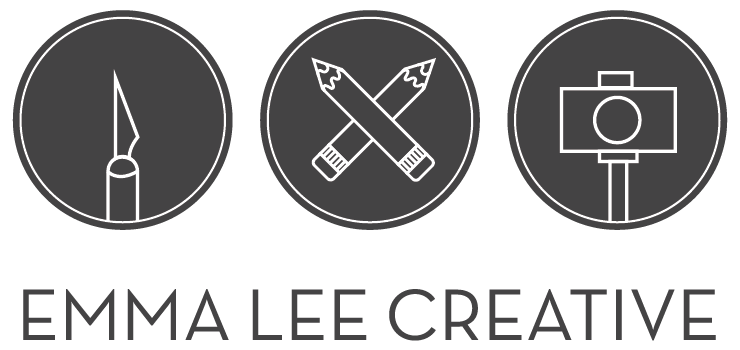Good design is not slapped together in fifteen minutes. Good design is like good barbecue. It takes time. When I have a potential client wanting me to whip up a logo in an hour because they don’t want to pay more than $60, I redirect them. I ask them if they would prefer a well thought out design that takes into account their business goals and their target customers or a quick sketch that maybe looks good but doesn’t really say anything about their business. They usually stop and pause at that point. If their mind starts shifting gears and reconsidering their request, we enter into a whole new conversation. If they say they want a well thought out logo in an hour, I simply tell them I can’t do anything for them. I have a process that positions me to truly invest in my client’s business and get them a product that they will be happy with.
A good creative brief is key to a good logo. Never skip this step.
STEP 1: RESEARCH
I start my research with a creative brief. I discover the client’s needs, goals, target audience, background on their business, key information about their industry, and KPIs, or key performance indicators. Clients are required to quantify their goals in terms of things like sales numbers, clients booked, growth percentage over a specified period of time, etc., as well as offer up a general goal, for example, brand awareness. We talk about their industry, and what their company loves about their work. I need to know these things because it loosely defines a direction. Awareness for a company will look different than something designed to promote growth. This is how I begin to tailor everything to the client’s needs and goals.
Another part of the research is customer interviews. Many times a client will have some information on this, especially with startups. On past projects, I have talked to patients of hospitals about how they interact with the space, and what makes them feel secure and talked with dog owners about their love for their fur-family members and what is difficult about dog ownership. I don’t spend a whole day talking to people about this stuff, but I get in touch with the people in my life who fit the target audience. I get to know the audience. It’s like Michael and Holly said on The Office: Michael says, “It was a tough audience,” and Holly says, “We wrote it specifically for that audience.” Research is necessary so I don’t completely miss the audience I specifically designed for.
STEP 2: CONCEPT DEVELOPMENT
On the last page of my creative brief, I leave space for a list of keywords that I use to come up with concepts, which I also leave room for. Before I let everything in my mind pour out, I do a quick fill in the blank to really narrow down the point I’m trying to communicate, an elevator speech, in a sense. Company X doesn’t do this practical thing that they do, they provide x benefit to their consumer. For example: Security Company X doesn’t write security software, they keep people safe. As I ponder all the information I’ve just discovered in my brief, I let my mind wander a bit and I come up with a list of words that are related to the message I want to send. After that, I make a list of concept ideas to try out. When I finish this, I can finally get into the meat of concept design.
Early concept development: keywords, and concept ideas.
When it comes to hashing these ideas out, I start with some free sketching in my sketchbook. This helps me to explore concepts without feeling like I have to commit to anything. It’s almost like doing a word map but with pictures. I give my mind a judgment-free space to see what concepts come out and see which ones I like. I started doing this because when it comes to the page that I actually draw out my rough concepts, I was finding that I was putting a lot of bad ideas down and feeling like I had to choose one of those to offer the client, and that didn’t work. It wasted the client’s time and it wasted mine. Once I have a few good ones that I’m comfortable with developing, I do thumbnails.
Thumbnails are rough sketches that show how I want to execute each specific concept. For each project, I do 16 thumbnails, each of which is a concept that I believe will serve the goals of the company with which I’m working. After I am done sketching, I evaluate each concept for technical quality and strength of concept. I choose the four strongest concepts which are of high technical quality and I refine those through another three rounds of thumbnails, addressing any weaknesses present. IN short, I take the best concepts and make them better. From that final round of sketching, I evaluate them for technical quality and pick the executions that are technically the strongest.
Rough sketches to get the creative cobwebs out and to freely and visually explore concepts before committing to them as contenders.
STEP 3: PRODUCTION
This is my favorite phase. I love working in Illustrator. Phase three is where I take the four concepts which I have chosen and put them together in Adobe Illustrator. Because I do the sketching in graphite, I don’t decide on colors or specific typefaces. I never really want to limit myself with type and color in the sketching phase because it doesn’t always translate to the screen the way I expect. In other words, it looks great in my head, but is lacking on screen. I decide on a few different ideas for color schemes and potential typefaces so I have a place to start. I don’t always go on one of those in the end, but it at least gets my mind going. After creating the four concepts, I export them to a PDF and send them off to my client for revisions.
STEP 4: SELECTION + DELIVERY
From the four concepts I send, the client offers feedback and chooses one to take through the revision process. I complete revisions on the chosen concept. When the client is satisfied with their logo, I prepare files for both screen and print and deliver them according to the method designated in the contract. In this case, I felt really good about five concepts, and offered the client an extra concept to choose from.
For this design, I created a fictional business in one of my favorite cities: Flying Cactus Aviation in Phoenix, AZ. I consulted someone in aviation to act as my client. This is what the client chose, and a little bit about why they made the decision they did.
AND THE WINNER IS:
Upon seeing all five of them, the client saw strength in all of the concepts. In the end, he chose the last concept shown because of its versatility, such as using it as a flying team or air race patch, as well as it’s bold, eye-catching colors, style of the airplane, and vintage vibe. His second choice was the teal with the orange cactus fruit, as it gives a hat tip to Southwest Airlines.
As you can see, logo design is a very involved process, for both designers and clients. Clients have to be invested in the process, and designers do a lot of nitty-gritty work outside of the actual logo creation. We don’t just sit down to the computer and whip something out in 15 minutes. A logo typically takes 24-25 hours start to finish for me. Normally I quote about a month if I have no other design projects on the table. If I have other projects on the table, I quote about two months. This allows for time for revisions, lags in communication (e.g. a client is out of town for a week and is unavailable), and the fact that my clients have other things going on besides the project we’re working on together. I make sure I leave enough time to do good work. If you want a logo in a day, I’m not your designer. If you want a good logo, I’m your gal, but it’s going to take time.