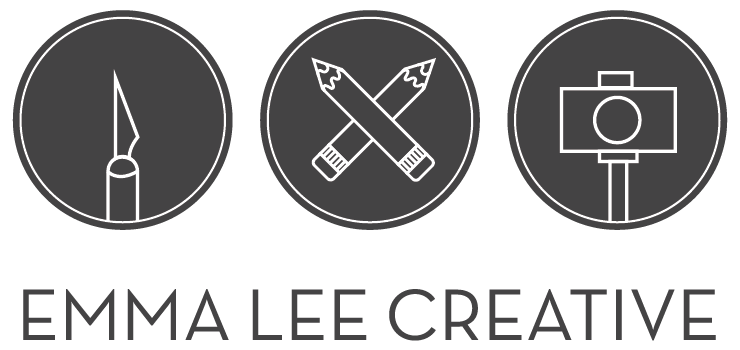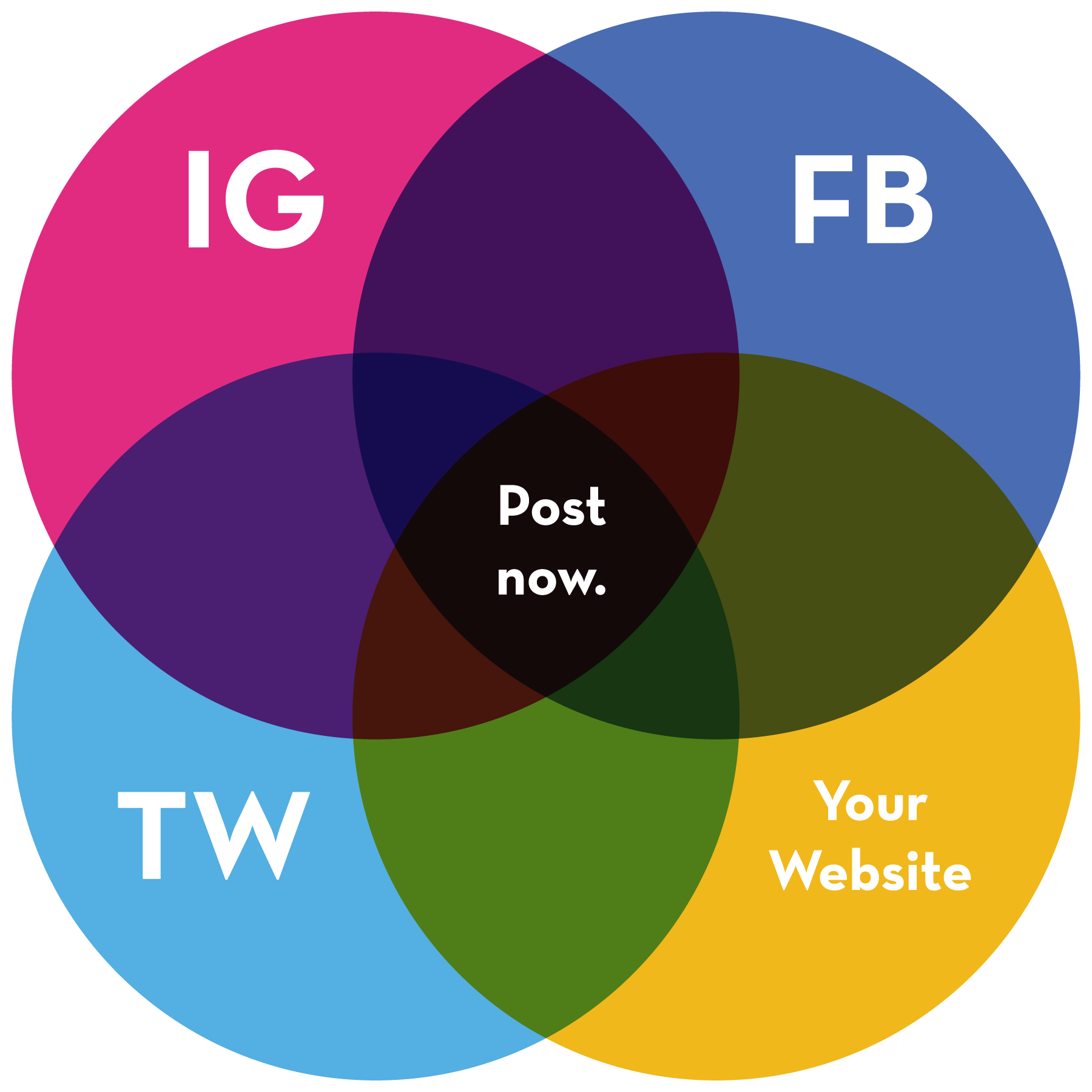At first glance, a blog may appear to simply be an online journal or newsletter. It looks simple and straightforward. If you are blogging for business, though, it’s a little more complicated. It requires a lot of editing, creating and planning. Everything you see on my blog here at Emma Lee Creative is created by me. I write everything, decide on topics to write about, create all the visuals such as photos and illustrations, including the images you see accompanying the links on social media. It’s much more complicated than meets the eye.
KNOW YOUR AUDIENCE AND YOUR MARKET
Who are you writing to and for? I have various audiences for my blog because I am the sole showrunner at Emma Lee Creative. I write posts for everyone from wedding clients to people considering starting their own companies. It’s a diverse group. I know that every post isn’t going to interest every reader, but I try to make sure there is something for everyone. Regardless of who I am writing for, I aim to always be writing from experience. I have had many ideas for posts that I threw out because I didn’t have the experience to write meaningful content.
What are the needs of the people you want to write for? Are you writing to young entrepreneurs? What did you want to know when you started out? Write about that. There is plenty of content you can offer in a blog: opinions, advice, information, encouragement, updates on your business, the list is long. Whoever you’re writing for, ask yourself what they might be looking for? What matters to both you and your audience? Write from that place of common ground.
This post in the making.
CONSIDER RESOURCES THAT ARE LACKING
What needs saying? Has it been said before? Probably. Does it still need saying? Then write it. You know your audience, now what do they need to hear? Put yourself in your reader’s shoes. If you were them, what information would you be looking for? Maybe there is valuable knowledge out there that is hard to come by through just a Google search. Make it more accessible to them.
What questions do you get asked time after time? Every time I work with a wedding client, I always get similar questions and they are almost always prefaced with, “I’ve never worked with a wedding photographer before.” They usually proceed to ask a question that has been answered plenty on the internet. But the fact that they’re still asking means that the information isn’t connecting somehow. As business owners writing blogs, it’s on us to help them connect with the valuable information they seek. Just this month, I had a wedding client tell me they had read my blog before they got in touch with me. She told me there was a lot of good information on my blog. Sometimes it’s not a matter of whether or not it’s been said, but how accessible the information is. By putting information your audience needs in relevant places, you are meeting their needs even if a hundred other people are saying the same things. It doesn’t matter if it’s been repeated over and over. It matters that it still needs saying.
My content planner. If you write a blog for your company, you should download it.
PICK A TOPIC AND OUTLINE IT
This is where a content planner is handy. I use a content planner (download it here!) that prompts me for a title, categories and keywords, and publishing date. I plan out my main points and give myself space to write ideas and notes down. Then I plan out any design work I need to do, and any photos I need to take. If there is research I have to do, or someone I have to interview, I have a to-do list on my planner. I include a place to write down any links I want to share or need for a bibliography. Finally, I have a checklist: drafting visuals, edits, scheduling, and publishing. I make note all of these things down before I even sit down to a computer. Every point I want to make and task I need to complete is laid out before I ever really start writing the post.
PLAN YOUR VISUALS AND GATHER ADDITIONAL RESOURCES
This is the part where you make your shot list (or collect stock photos, but I would highly recommend doing your own photos), search for content from other people in your industry for a bibliography or for further reading for your audience. For photos, make sure they are personally connected to your points. Every photo here depicts me writing this post. It is not generic; it is what it looks like for me to do what I’m talking about. In other posts, I use photos of the items I actually use, such as my Apple watch with timelines or my blank shot list. I never use stock photos or something that is loosely connected to my written content. Your visuals should be supporting content, which means they should be more than just generic stock photos of generic people doing generic things in generic places. Connect your visuals to your brand story.
WRITE AND PROOFREAD
I can normally get the written part of a blog done in a day. I’m working on my second post today. Part of the reason it goes so quickly is that it’s outlined. So writing it, if your process is organized, won’t take you that long. Getting started writing can be difficult. I normally just write what I want to say, and don’t worry about how it sounds or anything like that. The first round is getting my thoughts down. Next, I clean up the first draft. I read it over and rephrase my thoughts and expand on them. I go over it a third time and clean up the technical points, like punctuation and grammar, and maybe rephrase a few things. Finally, I add photos after the piece is written because I want to make sure the text is going to flow around the photos in a pleasing way. If something isn’t working with the photos and text, I rephrase a few sentences or add to a paragraph. Finally, I read it out loud to myself, and read it out loud to someone else and fine tune what I have written. Your blog post is now ready to be shared with the world.
Schedule your blog to post when peak traffic hours for social media platforms and your website intersect.
SOCIAL MEDIA
Next, I tackle social media. You cannot overestimate the importance of social media. I know that seems obvious, but it’s so easy for me to finish a post, schedule it, and totally forget to make sure it goes out to social media. Sometimes I’ve forgotten about it and not realized it till a week later. Squarespace allows me to schedule the post to push out to my social media channels when it posts. I post to Twitter, Facebook, and LinkedIn through Squarespace, and then once it posts, I share it to Pinterest. Wherever you have a profile representing your business, share it.
SCHEDULING + PUBLISHING
Take a look at your analytics and see when your site gets the most traffic. Then take a look at the busiest times to post on each social media network. Where those overlap, schedule your post to publish. At the very least get it as close as you can. The last thing to do is select a day and time a few days after the post initially goes out, and post it again. Give it another chance to get some traction.
Writing a blog post can be a pretty involved process, but it is an excellent and often necessary tool for running a business. Learning about what your customers are interested in and writing about those things can be an extension of social media and a way to create a community around your brand. If you are genuine and all of your content reflects that, your readers will pick up on that.